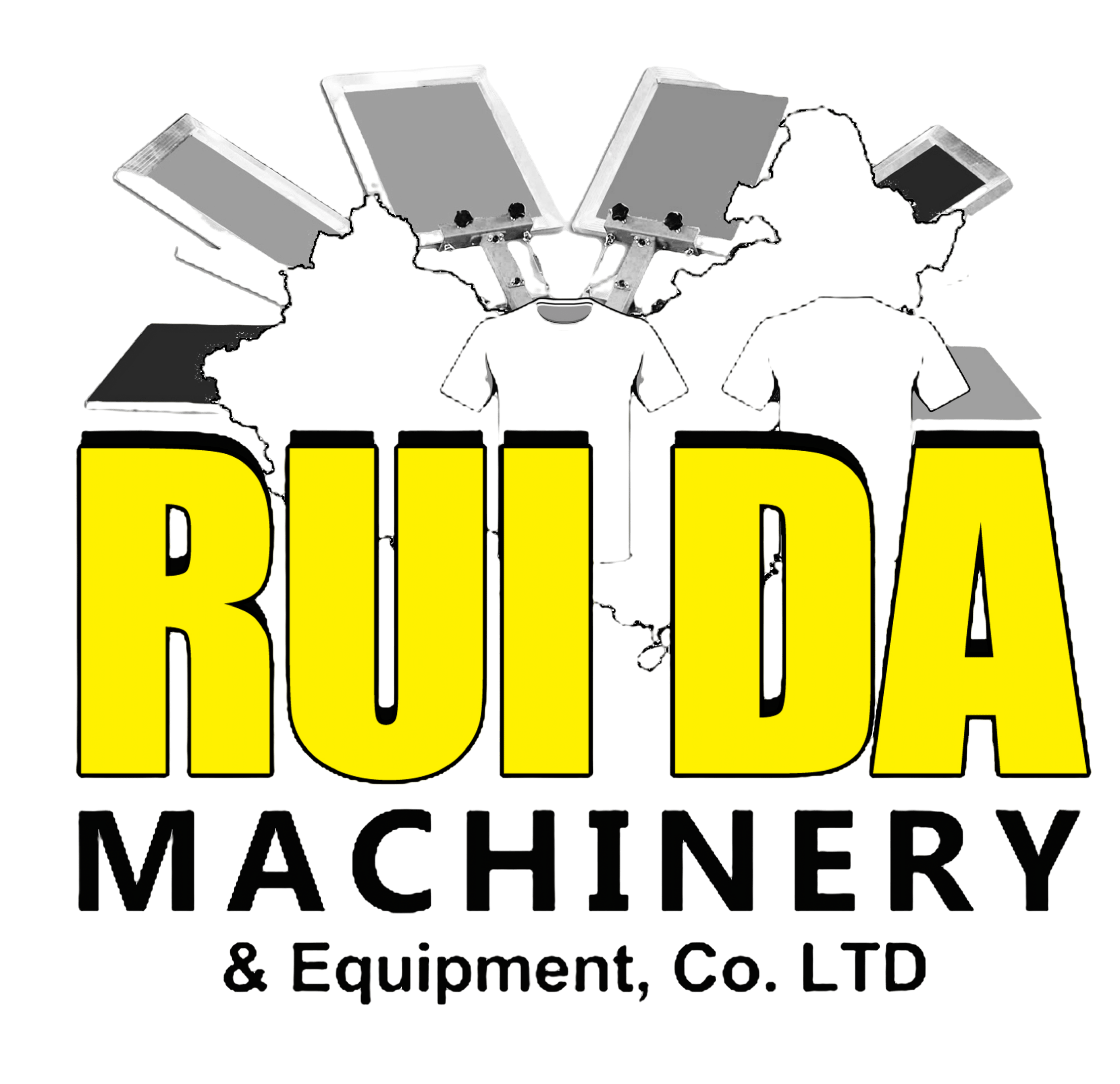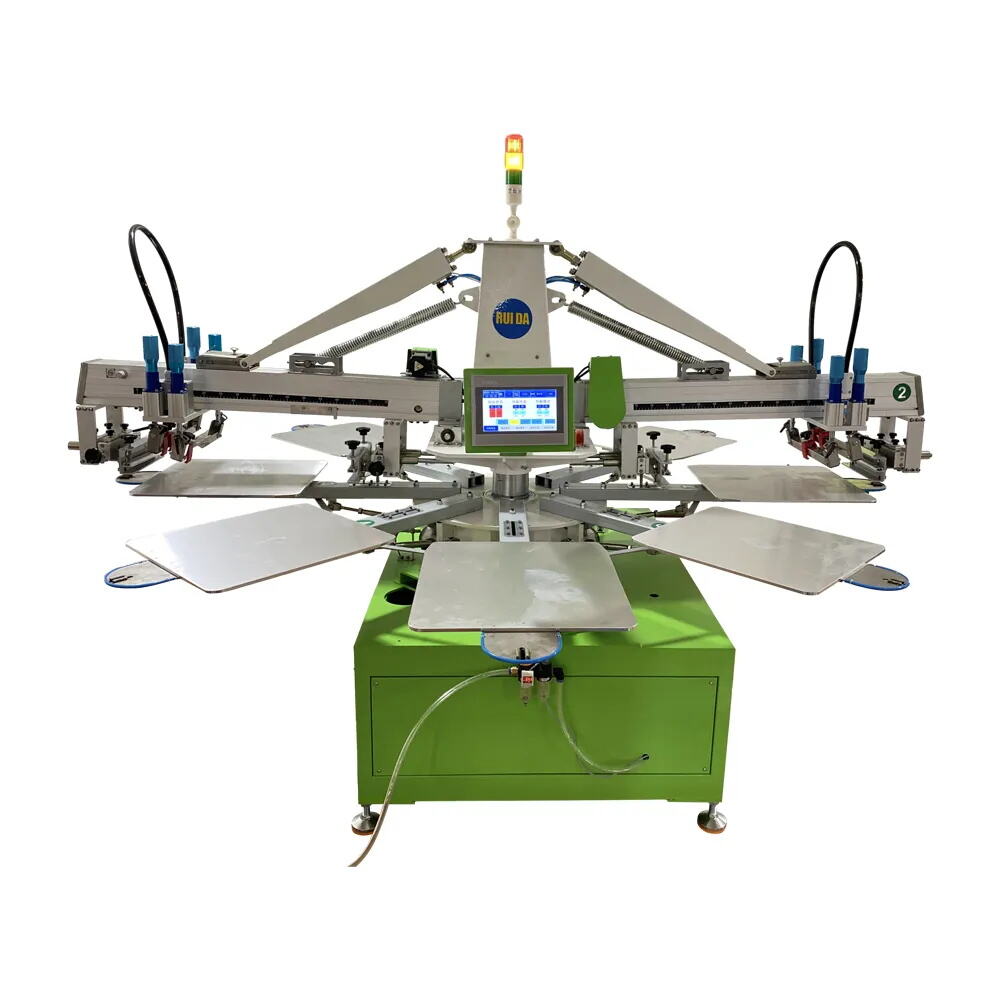Crafting the Optimal Environment for Serigraphy Machines
Setting up a shop for high‑quality prints requires more than just space and power outlets. The foundation of every successful screen printing operation lies in a well‑planned layout that accommodates Serigraphy Machines with ease. By considering workflow patterns, lighting, ventilation, and material storage during the initial setup, shops can drastically reduce bottlenecks and minimize errors. Whether you’re launching a boutique print studio or upgrading an existing facility, thoughtful preparation pays dividends in efficiency, print consistency, and operator satisfaction.
Preparing Your Workspace
Designing a Logical Workflow
A well‑organized shop layout ensures that each stage of production flows smoothly into the next. Position Serigraphy Machines near prepress stations to reduce travel time for screen changes. Allocate dedicated zones for screen exposure, washing, and drying to prevent cross‑contamination of inks and chemicals. Clearly mark pathways with floor tape or signage to guide operators and forklifts, minimizing accidental collisions. By mapping out your workflow before installation, you create an environment where Serigraphy Machines can operate at peak efficiency without logistical hiccups.
Optimizing Lighting and Ventilation
Proper illumination is essential for accurate ink mixing, color matching, and quality control. Install bright, even lighting above workstations and inspection tables to reduce eye strain and highlight registration errors early. UV‑filtered bulbs in exposure units prevent premature screen curing, preserving screen life and print sharpness. Equally important is ventilation: solvent‑based inks and cleaning agents release fumes that can be hazardous over time. Use exhaust fans or ducted systems to maintain air quality, and consider placing Serigraphy Machines near open windows or vents for natural airflow enhancement.
Calibrating Screen Tension
Understanding Tension Requirements
Screen tension directly impacts print clarity, ink deposit, and registration precision. Low‑tension screens sag under squeegee pressure, causing blurry edges or ghosting, while over‑tensioned frames risk tearing or warping. Begin by consulting manufacturer guidelines for ideal tension ranges—often measured in Newtons per centimeter (N/cm). Use a calibrated tension meter to verify uniform tension across the mesh surface. Accurate calibration ensures that Serigraphy Machines deliver crisp prints and maintain consistent performance over extended runs.
Adjusting Frames for Durability
Different mesh materials—such as polyester, nylon, or stainless steel—require specific tensioning techniques. Polyester screens stretch more easily but may lose tension over time, whereas stainless steel meshes hold tension longer but need higher initial force. Inspect frame joints and welds before mounting screens; any play or misalignment can undermine tension adjustments. After setting tension, lock frames securely in Serigraphy Machines’ clamps and re‑check tension readings after a few test prints. Proper frame handling extends screen life and reduces downtime for re‑tensioning.
Optimizing Ink and Squeegee Settings
Selecting the Right Ink Viscosity
Ink viscosity influences coverage, detail reproduction, and drying behavior. Thin inks flow easily but can bleed under fine lines, while thick inks produce heavy deposits that may crack or peel. Perform viscosity tests using a Zahn cup or viscometer to match ink consistency to your design complexity and substrate type. Serigraphy Machines with closed‑loop ink delivery systems maintain precise viscosity by circulating ink through temperature‑controlled reservoirs. This stability prevents color shifts and ensures predictable print outcomes.
Fine‑Tuning Squeegee Pressure and Angle
Squeegee settings determine how much ink passes through the screen and onto the substrate. Too much pressure floods the screen and causes smudging; too little results in incomplete coverage. Start with a moderate angle—around 45 degrees—and adjust in small increments based on print tests. Incrementally increase blade pressure until ink deposit is uniform, then fine‑tune by altering blade durometer or edge profile. Many Serigraphy Machines feature digital controls for squeegee force, enabling operators to store optimal settings as part of job presets for repeat orders.
Aligning and Registering Screens
Mastering Manual Registration Techniques
Accurate registration ensures that multi‑color designs align perfectly, avoiding unsightly halos or misprints. When automated features are unavailable, manual registration tools—such as pins, tapes, and transparent overlays—prove invaluable. Secure the first screen and mark registration points on the substrate. Use these guides to align subsequent screens by eye, tightening clamps gradually until registration is locked. Practice and consistency cultivate the muscle memory needed for swift manual adjustments on Serigraphy Machines without relying solely on automation.
Leveraging Automated Registration Systems
For shops handling high‑volume or intricate multi‑color jobs, automated registration saves time and boosts accuracy. Optical cameras mounted on Serigraphy Machines capture fiducial marks on each screen, calculating precise alignment parameters. The machine then shifts each station in microns to achieve perfect overlay. Automated systems not only reduce setup time but also minimize human error—especially valuable for complex designs and variable data projects. Integrating these features elevates productivity and allows operators to focus on quality control rather than micromanagement.

Maintenance for Consistent Performance
Implementing Routine Cleaning Protocols
Daily maintenance routines keep Serigraphy Machines running smoothly and prevent build‑up that can compromise print quality. At the end of each shift, flush ink lines and reservoirs with appropriate cleaning solvents to remove residues. Wipe down squeegees, flood bars, and screens with lint‑free cloths to eliminate dust and dried ink. Pay particular attention to moving parts—rails, bearings, and lead screws—that accumulate debris over time. A clean machine reduces jamming, extends component life, and ensures that every print meets your shop’s high standards.
Scheduling Preventive Component Checks
Beyond daily cleaning, periodic inspections identify wear before it leads to costly breakdowns. Establish a maintenance calendar—weekly, monthly, and quarterly—for tasks such as checking belt tension, greasing linear guides, and verifying electrical connections. Replace consumable parts like wiper blades and seals at recommended intervals, even if they appear functional. Many shops use digital logs or CMMS (Computerized Maintenance Management Systems) to track service history and upcoming tasks. Proactive oversight maintains uptime and safeguards the investment you made in Serigraphy Machines.
Safety and Ergonomics Best Practices
Protecting Operators with Proper PPE
Serigraphy Machines involve components and chemicals that pose safety risks if handled improperly. Require operators to wear nitrile gloves, safety goggles, and aprons when handling inks and solvents. Install emergency shut‑off switches within easy reach to halt machine movement instantly. Clearly label chemical storage areas and provide Material Safety Data Sheets (MSDS) for all consumables. Training staff on correct PPE usage and spill‑response procedures fosters a culture of safety that minimizes accidents and health hazards in your shop.
Designing Ergonomic Workstations
Long shifts at a screen printing press can strain backs, wrists, and eyes. Position controls at a comfortable height and angle to reduce bending or overreaching. Use anti‑fatigue mats in standing areas to alleviate leg discomfort. Adjustable stools with footrests offer relief during setup or inspection phases. Add task lighting with adjustable arms to focus on critical areas without glare. Thoughtful ergonomic design around Serigraphy Machines boosts productivity, reduces fatigue‑related errors, and demonstrates your commitment to operator well‑being.
Frequently Asked Questions
What is the ideal screen tension for different mesh types?
Ideal tension varies by mesh material and pattern complexity. Polyester meshes typically range from 18 to 25 N/cm, while stainless steel meshes may require 25 to 30 N/cm for fine detail. Always verify with a tension meter after mounting screens.
How often should I perform preventive maintenance on my Serigraphy Machines?
Daily cleaning is essential, but preventive checks—such as belt tension and lubrication—should occur weekly. More comprehensive inspections, including electrical connections and component replacements, are recommended quarterly to ensure long‑term reliability.
Can manual registration match the accuracy of automated systems?
Skilled operators can achieve excellent results with manual registration tools, especially for two‑ or three‑color jobs. However, automated registration on Serigraphy Machines offers micron‑level precision and significantly faster setup for complex multi‑color designs.
How do I improve ventilation without costly ductwork?
Portable exhaust units with activated carbon filters offer a budget‑friendly solution. Position them near spray or wash‑out booths to capture fumes at the source. Additionally, using water‑based or low‑VOC inks reduces the overall need for heavy ventilation.