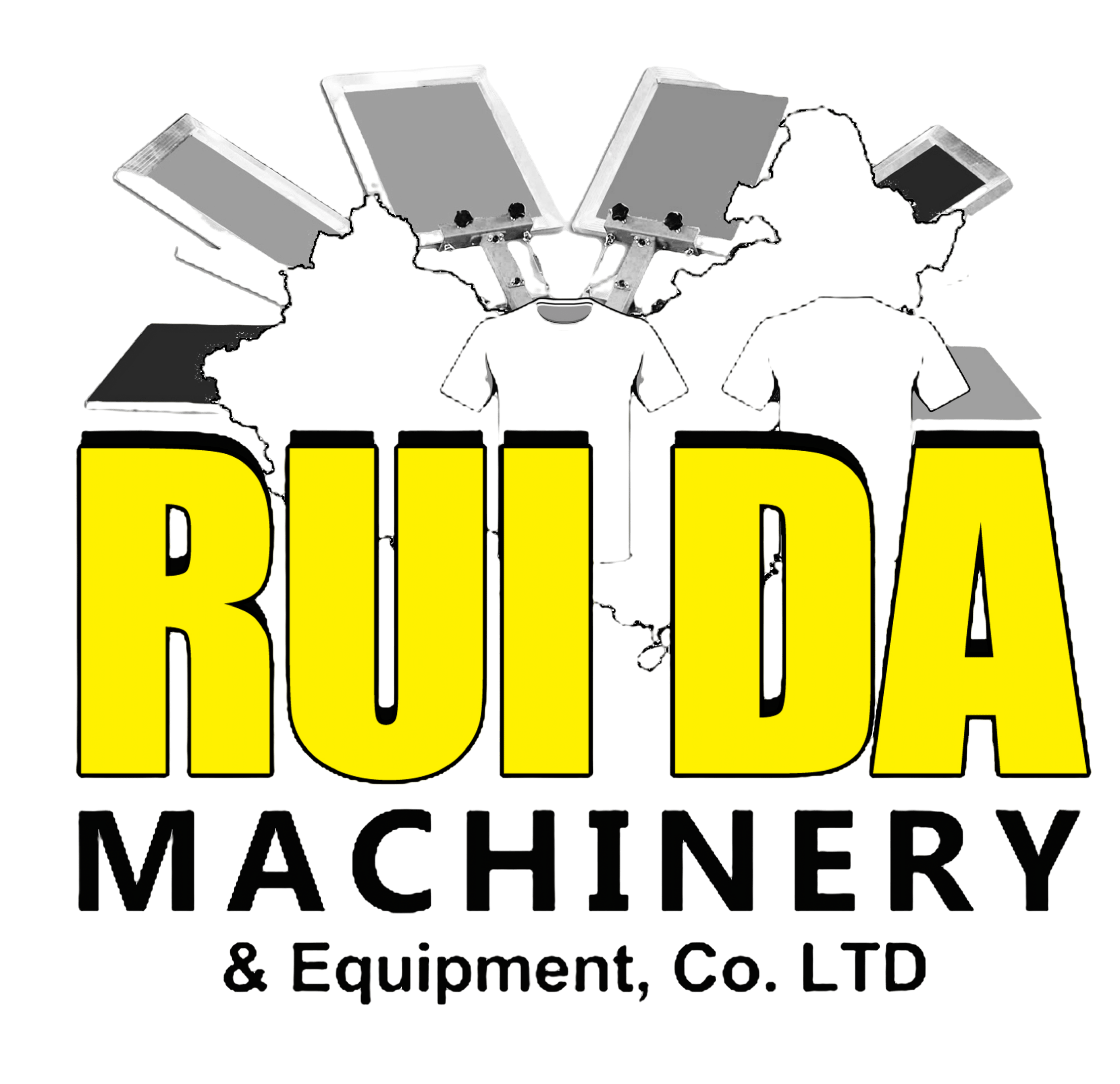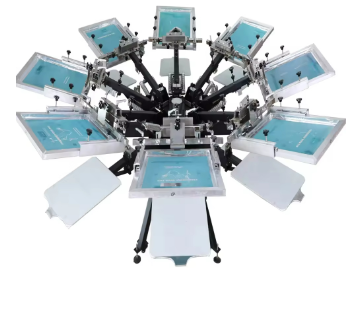Mastering Manual Screen Printing Machine Setup Fundamentals
Optimal Off-Contact Distance Adjustment Techniques
Getting the right off contact distance matters a lot when it comes to good ink transfer in manual screen printing work. What we call off contact distance basically means how far apart the screen sits from whatever surface we're printing on during actual printing operations. This gap really affects whether ink gets deposited properly and looks clear in the end product. For measuring purposes, most printers rely on small plastic spacers placed under corners of screens or invest in those special little devices made specifically for checking these distances accurately. When adjusting this setting, there are several factors worth considering including how thick the material being printed upon actually is plus what kind of ink consistency we're working with. If set too close, things tend to smear around instead of staying crisp. Set too far away though, and parts of our design just won't show up at all sometimes. After making initial adjustments based on experience alone, many professionals will run test prints first before going full scale production runs. Looking closely at those samples helps identify if further tweaks need to happen so every batch turns out consistently great without wasting materials unnecessarily.
Screen Tension Calibration for Crisp Prints
Getting the right screen tension makes all the difference when it comes to good quality screen prints that last. When screens are properly tensioned, the ink goes down evenly so prints stay sharp even after doing dozens of runs. For checking and adjusting mesh tension, I rely on tension meters most of the time. These tools give pretty accurate numbers that let me know if I'm hitting those sweet spot tension levels. Mesh count matters quite a bit too. Mesh count basically means how many threads there are in an inch squared area. Higher counts can produce really fine details but sometimes mean we have to tweak the ink thickness accordingly. That's why for regular jobs where consistency matters, I always write down what tension settings worked best last time. This helps keep every print looking just as clean and clear as the first one, no matter how many times we run the same design.
Choosing Mesh Counts for Different Applications
Getting the right mesh count matters because it determines how thick the ink will be and how clear the final print looks. When picking mesh counts, I consider what kind of ink we're working with and what fabric we're printing on. Different jobs need different mesh counts if we want quality prints that look good. From actual shop experience, I've seen how certain mesh counts work better with particular fabrics or inks than others do. Also important is knowing how mesh count affects drying time and whether the ink sticks properly to the fabric surface. Once I understand these factors, selecting the correct mesh becomes much easier for every job, which helps get consistently great screen printing outcomes across all our projects.
Advanced Workflow Acceleration Tactics
Precoating Screens for Instant Color Changes
Using pre-coated screens cuts down on wasted time when switching colors in screen printing operations. When moving from one job to another, shops save valuable minutes that would otherwise be spent waiting for screens to dry after coating. Good pre-coating technique means getting an even layer over the entire mesh surface so there are no gaps where ink might bleed through later. How these pre-coated screens sit in storage matters too. Keeping them flat in a cool, dry place prevents warping and keeps them ready to go whenever needed. Print shops that have adopted this practice report cutting their setup times by almost half, which translates directly into completing customer orders much faster than traditional methods allow.
Rolling Cart Organization Systems for Material Flow
Rolling carts make a big difference when it comes to moving stuff around in screen printing shops. They let workers get materials from one part of the shop to another without wasting time hunting for things. When we sort our carts according to different jobs - like setup vs production runs - everyone saves time and there's less wasted ink and screens lying around. The question many shops face is whether spending extra money on custom built carts pays off compared to just buying whatever's available at hardware stores. Some print shops have seen their productivity jump after investing in better organized cart systems. For example, one local business cut down on wasted screen time by almost 30% once they started using color coded carts for each stage of the printing process.
Batch Processing Strategies for High-Volume Jobs
Creating good batch processing plans really helps cut down on setup time when dealing with similar screen printing jobs. Print management software tracks job batches pretty well, which makes moving from one task to another much smoother than trying to handle everything manually. When companies calculate how much time and labor they save by grouping similar jobs together, the numbers often speak for themselves compared to tackling each print order individually. Looking at how work gets distributed across the team matters too. Some teams find that certain people handle particular types of jobs better, so matching skills with tasks makes a big difference in overall performance. Most shops that implement these kinds of strategies see noticeable improvements in their daily output, especially when running large volume print runs where every minute counts.
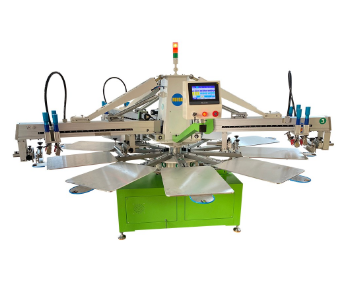
Squeegee Techniques for One-Stroke Efficiency
45° Angled Pressure for Complete Ink Clearance
Getting that ink off the screen completely when doing screen printing works best when the squeegee is angled at around 45 degrees. What happens here is pretty simple physics really. The blade needs to meet the screen mesh at just the right angle so the ink spreads evenly across without needing too much pushing from the operator. Finding the sweet spot with pressure matters a lot too. Press too hard and stuff gets messy, press too soft and nothing sticks properly. Most folks who run into trouble with their prints usually end up with patches where no ink transferred or areas that look different from others. That's why experienced printers swear by this method. They've seen time and again how getting those angles and pressures right makes all the difference between good prints and ones that just don't cut it.
Push vs Pull Stroke Applications Explained
The decision between push and pull strokes when working with squeegees really hinges on what kind of printing job needs doing. Push strokes tend to work better for intricate designs where fine detail matters most, giving operators greater control over the process. Pull strokes are generally faster though, making them ideal for covering bigger surfaces without compromising speed. Print shop workers who've been around the block know this well from experience, many preferring one technique over another depending on whether they're dealing with glossy paper versus fabric or water-based inks versus plastisol. The difference in results is pretty noticeable too, with some jobs turning out sharper and cleaner based simply on which direction the squeegee moves across the screen.
Maintaining Consistent Blade Pressure Through Shifts
Keeping the same pressure on squeegee blades during all production shifts makes a big difference when it comes to getting consistent print quality. There are actually some pretty good tools out there these days, including those electronic pressure controllers, that really do help keep things steady while printing goes on. Most shops find that regular training sessions work wonders for keeping everyone on the same page about what kind of pressure matters most. We've seen this firsthand too many times where prints come out looking completely different just because someone wasn't applying enough or too much pressure. That's why most experienced printers have set up specific procedures long ago to make sure every job comes through looking exactly how it should without any surprises at the end.
Precision Registration Systems for Manual Presses
Tri-Loc Jig Implementation for <5 Minute Setups
The Tri-Loc jig has the potential to completely change how fast we get things set up in screen printing operations. What makes this tool so useful is that it simplifies the whole alignment process, cutting setup times down to just about five minutes or less in most cases. Let me explain briefly what happens when using it. The jig lets operators place and lock screens into position quickly while maintaining accurate registration without much hassle at all. Most people find themselves going through each step naturally once they start working with the Tri-Loc system. We've run several tests over time and seen consistent results where both the speed improvements and better alignment stand out clearly. While buying equipment like this does come with upfront costs, many shops report saving hours every week thanks to faster setups and fewer misprints. For anyone looking to improve their workflow, investing in quality tools like the Tri-Loc often pays off handsomely in the long run.
Micro-Registration Adjustment Best Practices
Getting good micro-registration is really important when trying to align colors in multi-color printing jobs. Printers need to watch every little detail because even small changes matter a lot. The process lets them tweak screens just right so each new color lines up exactly where it should be. Most shops use calibrated equipment nowadays since they allow those tiny adjustments that help prevent color shifts. But there are some common problems too. Way too many people either mess with things too much or forget to check their calibration regularly, both of which usually end up causing alignment headaches later on. When printers stick to solid techniques and avoid these traps, the results speak for themselves. We've seen countless examples where fixing registration issues alone transformed what was going to be a mediocre job into something truly outstanding for clients working on complex multi-color projects.
Multi-Color Alignment Verification Methods
Getting the colors lined up right before hitting print matters a lot for keeping things consistent and looking good overall. There are several ways to check this stuff out. Most people use those little registration marks or guides on their prints. These actually work pretty well since they give something tangible to look at when checking if all those color layers line up properly. A lot of shops will do test runs too, laying down sample prints side by side to spot any issues early on. When colors don't match up properly, it costs money fast. Materials get thrown away, deadlines slip, everyone gets frustrated. That's why taking time to double check everything before starting full scale printing makes so much sense. Good alignment checks save headaches later and keep those colorful prints looking sharp from start to finish.
Smart Curing Process Integration
Swing-Arm Flash Unit Positioning Strategies
Getting the swing arm flash unit in the right spot makes all the difference when it comes to getting those prints cured evenly across the board. Start by making sure the flash sits right in the middle of whatever's being printed, keeping it at the same distance from the surface throughout. When done right, this helps spread out the heat so everything gets treated the same way, something that matters a lot if we want our prints to look good after they come off the press. Different inks behave differently too, so changing how long and how strong the flash hits depends on what kind of ink we're working with and what material we're printing on. Mess up the positioning though? Prints tend to cure unevenly, which means they won't last as long and might end up looking patchy or discolored in places. Print shops that have spent time fine tuning their flash setups report seeing much better results in terms of both how long prints hold up and just how nice they look overall.
Infrared vs Conventional Heat Source Comparison
When deciding between infrared and traditional heating methods, manufacturers need to weigh what works best for their particular needs. Infrared systems deliver heat much quicker than standard methods, making them great for speeding up production while saving on electricity bills. The downside? They might not cover large areas evenly. Traditional heaters spread warmth across bigger surfaces, so they work well when dealing with massive items or batches. Most printers who've switched to infrared report getting their ink dry faster, which means more jobs completed each day. Sure, upfront costs are steeper for infrared tech, but many companies find themselves recouping those expenses within months thanks to reduced energy consumption over time. Looking at both options through this lens helps businesses pick the right solution based on what matters most for their bottom line and operational requirements.
Ink Cure Testing Protocols for Different Fabrics
Getting the right ink cure testing procedures sorted out is really important when figuring out if inks will work well on different fabrics. When running tests, there are several things to consider including how rough or smooth the fabric feels, what kind of fibers it contains, and the actual characteristics of the ink itself. These factors actually make a big difference in whether the ink cures properly or not. We've seen plenty of situations where skipping thorough testing led to major problems down the line during full scale production. Most experienced folks in the industry recommend setting up solid testing routines from day one. This helps ensure that printed designs stay intact on fabrics, keeps customers happy, and ultimately protects the company's bottom line. Following good testing practices isn't just about ticking boxes it's about keeping operations running smoothly without unexpected hiccups.
Production Line Optimization Essentials
Staging Workflow for Continuous Printing Sessions
Setting up a good staging workflow makes all the difference when running continuous screen printing operations without constant stoppages. When materials move smoothly from setup area to actual printing station and then into quality checks, everything runs faster and there are fewer issues down the line. Looking at how the workspace itself is arranged matters quite a bit too. Factory managers need to check where things sit relative to each other so they can get the most out of available space and cut down on wasted time between steps. Companies that actually put together smart staging systems see their production lines work better overall. Not only does output go up, but workers also spend less time fixing problems caused by poor organization or miscommunication between departments.
Ergonomic Workspace Layout Designs
When it comes to screen printing operations, getting ergonomics right in workspace design makes a real difference in how efficient things run day to day. The whole point of ergonomics is basically about making sure workers aren't constantly straining themselves while trying to stay comfortable at their stations, which naturally leads to better overall performance. Looking at actual shop floors, we see that adjustable tables, properly positioned lighting, and equipment that fits different body types go a long way toward keeping everyone productive. Research backs this up too many shops report noticeable improvements once they start paying attention to these details. Investing time and resources into improving the physical setup of workspaces isn't just nice for employees it actually pays off in terms of output. Most managers who've made these changes find their teams work faster without getting tired as quickly.
Preventive Maintenance Checklists for Manual Machines
Creating good preventive maintenance lists really matters if we want those manual screen printing machines to last longer. When shops stick to regular maintenance schedules that match how much they actually use the machines plus what the maker recommends, the printed products stay consistent and there's way less time lost when something breaks down. Most experienced printers know that setting aside time for routine checks lets them spot problems early before they turn into big headaches later on. Manufacturers always stress looking after certain critical parts of these machines because those are what keeps everything running smoothly day after day. Smart shop owners understand this isn't just about keeping things working properly but also making sure their investment doesn't get eaten away by premature wear and tear.
FAQ
What is the ideal mesh count for screen printing?
The ideal mesh count depends on the type of ink and the material being printed on. A higher mesh count is usually preferred for finer details, whereas a lower mesh count can be suitable for thicker ink deposits.
Why is off-contact distance important in manual screen printing machines?
Off-contact distance ensures uniform ink transfer and optimal print clarity. Incorrect distance can lead to smudging or incomplete prints, affecting the quality of the final output.
How does precoating screens help in screen printing?
Precoating screens facilitates faster transitions between printing jobs, reducing downtime and maintaining production momentum effectively.
Is infrared more efficient than conventional heat sources for curing?
Infrared offers faster heat transfer and improved energy efficiency, though it may come at a higher initial cost. Conventional systems provide broader heat coverage beneficial for larger substrates.
What preventive maintenance procedures extend the lifespan of manual screen printing machines?
Routine checks based on machine usage and following manufacturer guidelines are crucial. Focusing on pivotal machine parts helps maintain functionality and extends longevity.
Table of Contents
- Mastering Manual Screen Printing Machine Setup Fundamentals
- Advanced Workflow Acceleration Tactics
- Squeegee Techniques for One-Stroke Efficiency
- Precision Registration Systems for Manual Presses
- Smart Curing Process Integration
- Production Line Optimization Essentials
-
FAQ
- What is the ideal mesh count for screen printing?
- Why is off-contact distance important in manual screen printing machines?
- How does precoating screens help in screen printing?
- Is infrared more efficient than conventional heat sources for curing?
- What preventive maintenance procedures extend the lifespan of manual screen printing machines?